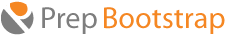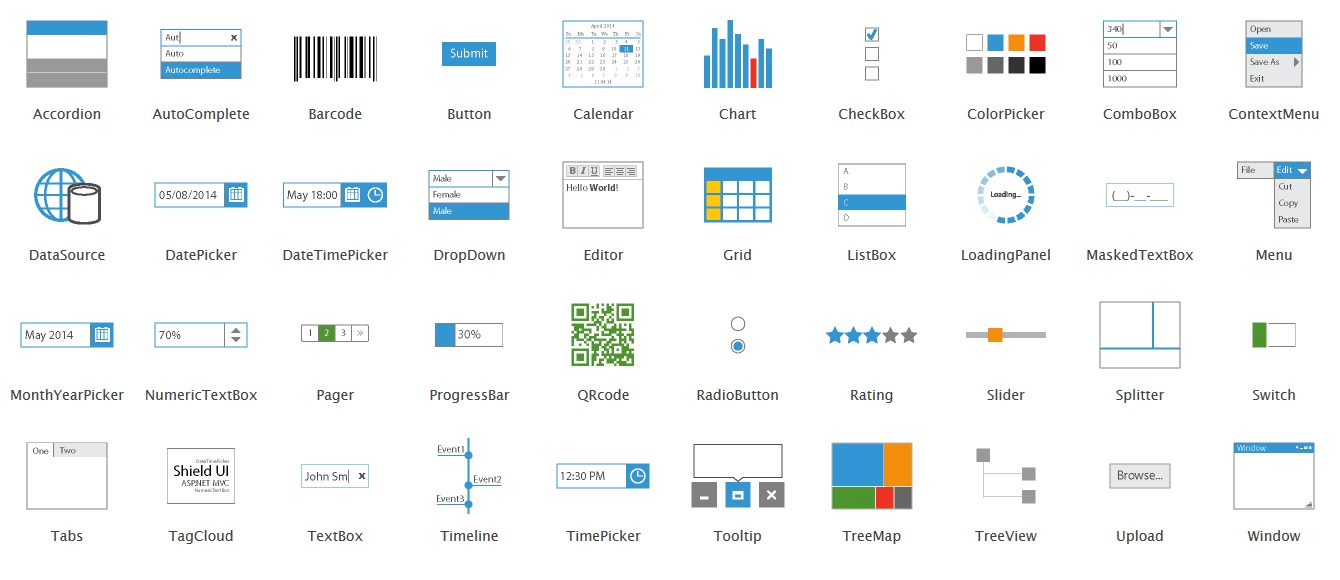5 UI Widgets You Should be Using
UI Widgets are popular, modern and inseparable elements of modern design. By using off-the-shelf UI components, designers and developers can focus on functionalities and specific business requirements of their projects. Furthermore, streamlined component libraries allow business analysts and data researchers to easily manage and update visualized data in many different views and scenarios.
Chart
The Charts are used to graphically present the data in the table. There are different types of graphs: the most basic are Area Chart, Line Chart, Bar Chart, Pie Chart, Donut Chart and Polar Area Chart. The type of chart used depends on the data being presented - different charts are suitable for different data visualization scenarios.
Grid
The Grid widget is a powerful control for visualization data in a tabular format. It support many Functionality, such as Sorting, Paging, Scrolling, Filtering, Grouping, Frozen Columns, Virtualization and export to PDF and Excel, which help the presentation and manipulation of data.
Menu
The Menu UI widget is a part of navigational user interface. It has rich configuration options like easy capturing of events like clicking and selecting the menu items. One specific case of the Menu widget is the Context Menu, which is a well-known control for providing a menu on the spot.
Pager
The Pager is UI widget for managing paging over the data.
Calendar
The Calendar control is a fast, feature-rich JavaScript widget, which renders standard monthly views. Its intuitive API is combined with light footprint for optimal performance. Its architecture allows easy customizations of the appearance, as well as a reliable localization mechanism.